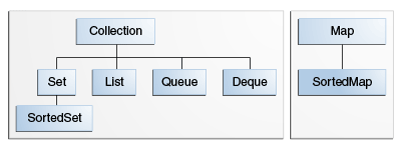Java- Final , Finally and Finalize
Final:
Final is a keyword. The variable decleared as final should be initialized only once and cannot be changed. Java classes declared as final cannot be extended. Methods declared as final cannot be overridden.Final is a keyword.
final can be used to mark a variable "unchangeable"
private final String name = "foo"; //the reference name can never change
final can also make a method not "overrideable"
public final String toString() { return "NULL"; }
final can also make a class not "inheritable". i.e. the class can not be subclassed.
public final class finalClass {...}
public class classNotAllowed extends finalClass {...} // Not allowed
Finally:
Finally is a block. The finally block always executes when the try block exits. This ensures that the finally block is executed even if an unexpected exception occurs. But finally is useful for more than just exception handling - it allows the programmer to avoid having cleanup code accidentally bypassed by a return, continue, or break. Putting cleanup code in a finally block is always a good practice, even when no exceptions are anticipated. Finally is a block.
lock.lock();
try {
//do stuff
} catch (SomeException se) {
//handle se
} finally {
lock.unlock(); //always executed, even if Exception or Error or se
}
Finalize:
Finalize is a method. Before an object is garbage collected, the runtime system calls its finalize() method. You can write system resources release code in finalize() method before getting garbage collected. Finalize is a method.